Step-by-step process of signing up on iink and completing the Persona Workflow, including filling out the onboarding form, submitting required documents and verifying your identity.
Workflow stages
Sign-up & Onboarding form
- After sign-up, you will be redirected to the iink dashboard.
- Select "click to complete" on the option to submit new claims, to initiate the onboarding form.

- This will open a pop-up window to start the verification with Persona.

- Fill out business details, including:
- Business Name: Doing Business As / Trade Name.
- Legal Name: Business entity name registered with the state.
- EIN: Federal Employee Identification Number or Tax ID.
- Company type: Public Adjuster, Attorney or Contractor.
- Merchant code: Select the code within your profession:
-
1520 - General contractor (residential and commercial)
-
1761 - Roofing, siding, and sheet metal work contractors
-
1799 - Special trade contractors (not elsewhere classified)
- 6399 - Public adjuster
- 7392 - Management, consulting and public relations services
- 7399 - Business services (not elsewhere classified)
- 8111 - Legal services and attorneys
- 8999 - Professional services (not elsewhere classified)
-
- Company structure: Tax classification associated with the business entity.
- Specify physical and legal business addresses.
Associated people details
-
- Form filler will enter the missing information.
- You can also declare if you are a control person or owner by checking the boxes. Otherwise, you will have to fill up the details of the person in the next page.
- Specify Ownership Percentage if applicable.
- If not a Control Person or Owner:
- Provide details for the associated people.
- Associated people will receive an UBO (Ultimate Beneficial Ownership) form via email.
- If Form Filler selects I am also an owner, they will then fill up "Percentage Ownership".
- In the instance the owner is 100% owner, they will be led to the "document submission" page. If not, they will be led to another page to submit the details of other owners.
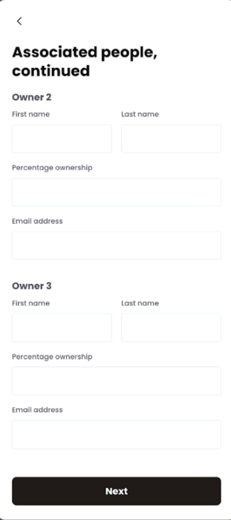
-
If the Form Filler is neither Control Person or Owner, customers will fill up the information of the Control Person and Owner. The Associated Person will be sent an UBO form email to complete their verification process.
Document submission page
- Submit mandatory documents like:
- IRS Form W9 (Rev. March 2024, filled with the latest signing date, no more than 6 months prior to sign-up date).
- Certificates of Insurance/Bonds (if applicable).
- If the Public Adjuster has no Certificate of Insurance, they can submit their Bond. If attorneys have malpractice/professional liability insurance, they can submit it.
- Professional or business licenses.
- If they are NOT required to be licensed in their state, they may submit their registered business license document or certification instead.
- Options for photo uploads from gallery or camera and switching devices during submission are available.
Thank you & UBO email
- After completing submissions, owners and associated persons receive a verification email.

Identity verification
- Verify identity by providing:
- Government-issued ID details (clear and unexpired images required).
- Selfie for identity verification.
- Fill out the form.
- Persona validates identity and checks for fraud.
Final review
- The Underwriting team reviews submitted documents and information.
